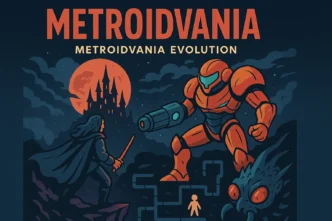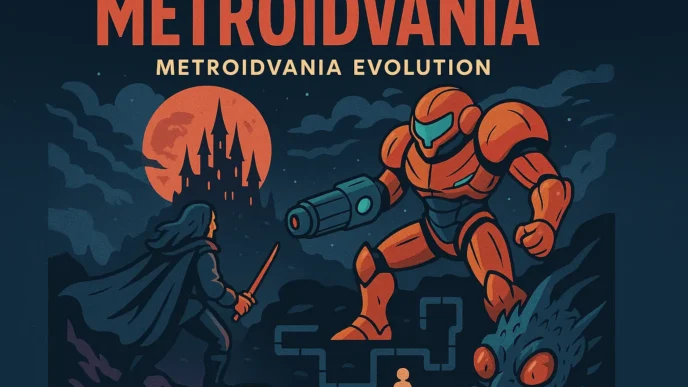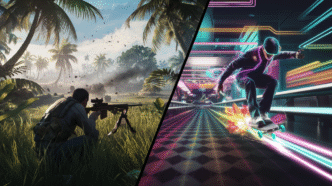Did you know 58% of U.S. gamers believe VR will revolutionize gaming—but only 26% have tried it? Virtual reality is reshaping play, offering worlds where you can step inside the action. Yet, diving into VR implementation might feel overwhelming. High costs? Confusing setups? No idea where to start? Don’t worry—we’ve got your back.
“VR Implementation Made Easy” cuts through the noise. Whether you’re a console pro or a PC enthusiast, this guide walks you through every step. Discover how to pick the perfect headset (without overspending), tweak your gaming space for full immersion, and avoid common rookie mistakes.
We’ll even share pro tips to boost performance, so you spend less time troubleshooting and more time slaying dragons or racing hypercars.
By the end, you’ll see VR isn’t just for tech wizards—it’s for you. Ready to turn your living room into a gateway for mind-blowing adventures? Let’s make it happen.

Table of Contents
The Future of VR Gaming: A General Overview
Virtual reality (VR) is not just a fleeting trend; it’s a revolutionary leap in the gaming world. The technology is set to transform how we interact with digital environments, offering a level of immersion that traditional gaming simply cannot match.
With VR, you’re not just playing a character; you become the character, navigating through hyper-realistic landscapes, engaging in lifelike combat, and experiencing breathtaking adventures firsthand.
The projection for VR gaming is steep, with advancements in hardware and software continually pushing the boundaries of what’s possible.

The appeal of VR lies in its capacity to create a sense of presence, making players feel as though they are physically within the game environment.
This is achieved through a combination of headsets, motion controllers, and tracking systems that translate real-world movements into in-game actions. Major tech companies are investing heavily in VR, indicating that the industry is set for substantial growth.
With the promise of more affordable and accessible VR devices on the horizon, the technology is poised to become a staple in households worldwide.
Despite its promising future, VR gaming still faces several challenges, including high costs, complex setups, and a steep learning curve. However, as technology continues to evolve, these barriers are gradually being lowered.
Enhanced user interfaces, more intuitive controls, and comprehensive tutorials are making VR more accessible to the average gamer.
As we move forward, VR is expected to become an integral part of the gaming experience, offering unparalleled immersion and interactivity.
Understanding VR Implementation in Gaming
Implementing VR in gaming involves several critical components: the headset, the sensors, the controllers, and the gaming platform. Each element must work in harmony to deliver a seamless and immersive experience.
The headset is perhaps the most crucial component, as it houses the display and sensors that track your head movements. Modern VR headsets use advanced technologies to minimize latency and improve visual fidelity, ensuring that what you see in the virtual world matches your movements in real-time.

Sensors are another vital aspect of VR implementation. These devices track your position and movements, allowing the game to render your actions accurately. Most VR systems use a combination of external sensors and built-in accelerometers and gyroscopes to achieve precise tracking.
This tracking is essential for maintaining immersion, as any lag or inaccuracy can break the sense of presence and lead to motion sickness.
Controllers play a significant role in enhancing the VR experience by providing a means of interacting with the virtual environment. These devices come in various forms, from traditional gamepads to motion-sensing wands that mimic hand movements.
The choice of controller can significantly impact your VR experience, so it’s essential to select one that feels comfortable and is compatible with your preferred games.
Finally, the gaming platform you choose—whether it’s a console or a PC—will determine the range of VR experiences available to you.
Choosing the Right VR Headset for PC and Console Gaming
Selecting the right VR headset is crucial for an optimal gaming experience. With numerous options available, it can be challenging to decide which one is best suited for your needs. For PC gamers, the Oculus Rift S and HTC Vive Cosmos are popular choices.
The Rift S offers excellent tracking, comfortable design, and a vast library of compatible games. The Vive Cosmos, on the other hand, boasts high-resolution displays and modularity, allowing users to upgrade their setup over time.
Console gamers, particularly those using PlayStation 4 or 5, will find the PlayStation VR (PSVR) to be an excellent option. The PSVR is designed specifically for PlayStation consoles, ensuring seamless compatibility and a robust selection of games. It features a comfortable design, intuitive controls, and impressive visuals, making it a great entry point for console gamers new to VR.
Budget is an essential consideration when choosing a VR headset. While high-end models offer the best performance and features, they can be expensive. For those on a tighter budget, options like the Oculus Quest 2 provide a balance of affordability and quality.
This standalone headset doesn’t require a powerful PC or console, making it an accessible option for many gamers. Regardless of your choice, ensure the headset is comfortable for extended use and compatible with your gaming platform.
Optimizing Your PC for VR Gaming
To fully enjoy VR gaming on a PC, your system needs to meet specific hardware requirements. A powerful graphics card is essential, as VR games demand high frame rates to maintain immersion and prevent motion sickness.
The NVIDIA GeForce RTX 3070 or AMD Radeon RX 6800 are excellent choices for VR, offering the performance needed to run modern VR titles smoothly. Additionally, a multi-core processor, such as the Intel Core i7 or AMD Ryzen 7, will ensure your system can handle the computational demands of VR gaming.
Memory and storage are also critical components to consider. At least 16GB of RAM is recommended for a smooth VR experience, allowing your system to manage the data-intensive tasks associated with VR.
Solid-state drives (SSDs) are preferred over traditional hard drives, as they provide faster load times and quicker access to data. This can significantly enhance your overall gaming experience, reducing wait times and ensuring you can dive into your virtual adventures without delay.

Proper software optimization is equally important. Ensure your operating system and graphics drivers are up-to-date, as updates often include performance improvements and bug fixes.
Many VR platforms, such as SteamVR and Oculus Home, offer built-in diagnostic tools to help you optimize your system.
Regularly check for software updates and adjust your system settings to ensure you’re getting the best performance possible from your hardware.
VR Gaming Accessories: Enhancing Your Immersive Experience
While the headset and controllers are the core components of a VR setup, various accessories can significantly enhance your immersive experience. High-quality headphones or earbuds are essential for creating a fully immersive audio environment.
Many VR headsets come with built-in audio solutions, but investing in a separate pair of headphones can provide better sound quality and noise isolation, making your virtual adventures more engaging.
Haptic feedback devices are another excellent accessory to consider. These devices provide physical sensations that mimic in-game actions, such as vibrations when you fire a weapon or the sensation of impact during combat.
The addition of haptic feedback can make your VR experiences more realistic and immersive, adding a tactile dimension to your gameplay. Products like the bHaptics TactSuit or the Teslasuit offer advanced haptic feedback capabilities, enhancing your connection to the virtual world.

Cable management solutions are also worth considering, especially if you have a wired VR headset. Tangles and tripping hazards can quickly disrupt your gaming experience, so investing in cable management systems can help keep your play area organized and safe.
Options include ceiling-mounted pulley systems and floor-based cable management kits, both of which can help you maintain a clutter-free environment.
Setting Up Your VR Gaming Space for Maximum Immersion
Creating an optimal VR gaming space is crucial for an immersive and enjoyable experience. Start by selecting a room with ample space to move around freely. A minimum play area of 2 meters by 2 meters is recommended, but larger spaces are ideal for more active games.
Clear the area of obstacles, furniture, and breakable items to prevent accidents and ensure you have enough room to move without restriction.
Lighting is another important consideration. While VR headsets don’t rely on external light sources for display purposes, good lighting can improve the tracking accuracy of your sensors and controllers.
Avoid direct sunlight and ensure your room has consistent, even lighting. Blackout curtains can help manage natural light, while strategically placed lamps can provide the necessary illumination for accurate tracking.

Finally, consider the comfort of your gaming space. A comfortable play area will make extended VR sessions more enjoyable. Invest in a good-quality mat or rug to provide a soft surface for your feet, and ensure you have enough ventilation to prevent overheating.
Setting up a dedicated VR station with easy access to your headset, controllers, and accessories can help streamline your setup process and keep everything organized.
VR Gaming for Beginners: A Step-by-Step Guide
If you’re new to VR gaming, the initial setup and usage can seem daunting. Start by familiarizing yourself with your headset and controllers. Most VR systems come with comprehensive setup guides and tutorials, so take the time to read through these materials and understand the basic functions.
Ensure your play area is clear and follow the manufacturer’s instructions for setting up your sensors and calibrating your headset.
Once your hardware is set up, explore the available VR platforms and games. SteamVR and Oculus Home are popular choices, offering a wide range of titles and community support.
Start with simpler, less intense games to acclimate yourself to the VR environment. Experiences like VR tutorials or guided tours can help you get used to the controls and movement without overwhelming you.

Take regular breaks to prevent motion sickness and eye strain. VR gaming can be physically and mentally demanding, so it’s essential to pace yourself. Gradually increase the duration of your VR sessions as you become more comfortable with the technology.
Join online communities and forums to connect with other VR gamers, share tips, and discover new games and experiences.
By taking a step-by-step approach, you can ease into the world of VR gaming and fully enjoy the immersive experiences it offers.
Advanced VR Gaming Techniques: Tips and Tricks for Experienced Gamers
For those who have mastered the basics of VR gaming, there are several advanced techniques to enhance your experience further. One of the key aspects of advanced VR gaming is mastering the art of movement.
Many VR games offer different locomotion options, such as teleportation, smooth movement, and room-scale navigation. Experiment with these options to find the most comfortable and immersive method for you.
Smooth movement can be more immersive but may require a higher tolerance for motion sickness.
Another advanced technique is optimizing your in-game settings for the best performance and visual quality. Adjust the graphics settings to find a balance between performance and visual fidelity.
Higher settings can provide a more immersive experience, but they may also demand more from your hardware. Utilize the diagnostic tools provided by your VR platform to monitor performance and make necessary adjustments.
Regularly update your drivers and firmware to ensure you’re getting the best possible experience from your hardware.

Lastly, consider exploring the world of VR mods. Many popular games have active modding communities that create custom content, enhancing and extending the gameplay experience.
Mods can range from simple quality-of-life improvements to entirely new game modes and environments. Platforms like Nexus Mods and the Steam Workshop offer a wide range of VR-compatible mods that can add new dimensions to your favorite games.
FAQs of 5 Common VR Gaming Issues and How to Troubleshoot Them
1. Motion Sickness and Discomfort
Motion sickness is a common issue for new VR users. To minimize discomfort, start with shorter gaming sessions and gradually increase the duration as you become more accustomed to the VR environment.
Ensure your headset is correctly calibrated and fits comfortably. Adjusting the in-game movement settings to slower or teleportation-based movement can also help reduce motion sickness.
2. Tracking Problems
Tracking issues can disrupt the VR experience. Ensure your sensors are correctly positioned and have a clear line of sight to your headset and controllers. Avoid placing sensors near reflective surfaces or direct sunlight, as these can interfere with tracking accuracy. Regularly clean your sensors and ensure there are no obstructions in your play area.
3. Blurry or Distorted Visuals
Blurry visuals can be caused by improper headset fit or incorrect lens adjustments. Ensure the headset is snug and correctly positioned on your head. Adjust the interpupillary distance (IPD) to match your eye distance, as this can significantly improve visual clarity. Cleaning the lenses regularly with a microfiber cloth can also help maintain clear visuals.
4. Game Crashes and Performance Issues
Game crashes can be frustrating and are often caused by hardware or software conflicts. Ensure your PC meets the minimum requirements for VR gaming and update your graphics drivers regularly.
Close unnecessary background applications to free up system resources. If crashes persist, check for game-specific patches or updates that may address stability issues.
5. Overheating
VR gaming can be demanding on your hardware, leading to overheating. Ensure your PC or console has adequate ventilation and consider using additional cooling solutions, such as external fans or cooling pads. Keep your gaming area well-ventilated and take regular breaks to prevent your hardware from overheating.
Conclusion: Embracing the VR Implementation Gaming Revolution
The world of VR gaming is vast, exciting, and filled with potential. As technology continues to advance, VR is becoming more accessible and immersive, offering gamers new ways to experience their favorite titles.
By understanding the basics of VR implementation, choosing the right equipment, and optimizing your setup, you can fully embrace the VR revolution and enjoy the unparalleled experiences it offers.
Whether you’re a seasoned gamer or new to the world of VR, there’s no better time to dive in and explore the possibilities. From slaying dragons to racing hypercars, VR allows you to step into your favorite games and experience them in ways you never thought possible.
With the tips and guidance provided in this article, you’re well-equipped to navigate the world of VR gaming and make the most of this groundbreaking technology.
So, are you ready to turn your living room into a gateway for mind-blowing adventures? Embrace the VR implementation gaming revolution and discover a new dimension of gaming that’s waiting for you. Happy gaming!
What is the best VR headset for beginners?
The Oculus Quest 2 is ideal for beginners due to its affordability, standalone design (no PC/console required), and user-friendly interface. It offers high-quality visuals, intuitive controls, and access to a vast library of games.
How do I optimize my PC for VR gaming?
Ensure your PC meets these specs:
Graphics : NVIDIA RTX 3070 or AMD RX 6800.
Processor : Intel i7 or AMD Ryzen 7.
RAM : 16GB+.
Storage : SSD for faster load times.
Update drivers regularly and use diagnostic tools like SteamVR to fine-tune performance.
Can VR gaming cause motion sickness?
Yes, but it’s preventable. Use teleportation movement instead of smooth locomotion, take frequent breaks, and adjust your headset’s IPD (interpupillary distance) for clarity. Start with stationary games like Half-Life: Alyx to acclimate.
How do I fix VR tracking problems?
Ensure sensors have a clear line of sight, avoid reflective surfaces, and clean sensors/lenses. Calibrate your headset and controllers via your platform’s settings (e.g., SteamVR or Oculus Home).
What accessories enhance VR immersion?
op accessories include:
High-quality headphones for spatial audio.
Haptic feedback suits (e.g., bHaptics) for tactile sensations.
Cable management systems to avoid tripping hazards.
VR treadmills for realistic movement.
How much space do I need for VR gaming?
A minimum of 2m x 2m (6.5ft x 6.5ft) is recommended, but larger areas (e.g., 3m x 3m) allow for more dynamic movement. Clear obstacles and ensure even lighting for optimal sensor tracking.
Are there budget-friendly VR options?
Yes! The Oculus Quest 2 ($299) is a standalone budget pick. For console gamers, PlayStation VR ($399) offers excellent value. Both provide immersive experiences without breaking the bank.